Install Smart Oarlock & Angle Reference
- Remove the existing oarlock and replace with XBoat Angle Reference and XBoat Oarlock. The oarlock stack will need fewer spacers to accommodate the 8.5mm thick Angle Reference.
- Point the Angle Reference approximately to stern and tighten with the provided 3mm hex driver such that the Angle Reference does not rotate around the pin
Calibrate the Smart Oarlock
- On the XBoat monitor, select the “Oarlocks” tile from the home screen
- Swing each Smart Oarlock around the pin from -90° to +90° with respect to the angle reference arrow. The angle indicator on the XBoat monitor will illuminate when calibration is complete and show oar angles in real time.
If the angle indicator says “swing oarlock”, continue swinging the gate from -90° to +90°
Zero the Smart Oarlock
Zeroing subtracts the angle of the Smart Oarlock from that of the Angle Reference. The offset is stored in the Smart Oarlock Gate, meaning you do not need to re-calibrate when a new display is configured to a previously Calibrated and Zeroed Smart Oarlock.
- Use a level or other straight edge held firmly against the flat surface of the oarlock next to the pin. In addition to being held against the oarlock the straight edge should be perpendicular to the hull. Many boat manufacturers mark the gunwale at a point corresponding to the pin. Sculling boats can put the straight edge through both oarlocks, this may require a second person or a clamp to hold the straight edge in place against the oarlock. Do not clamp or put pressure on the XPod.

- Once the oarlock is in position with the straight edge the oarlock angle will then be displayed. At this point it is likely that the angle will not be 0°.

- Pressing
Zero Angleunderneath the relevant oarlock will set the angle at 0°.

Zeroing the Smart Oarlock is essential for accurate catch and release angles. Zero the oarlocks:
- During initial installation.
- After any change in spacer height.
- When replacing the XPods after charging.
Zeroing is not required when changing monitors, as the zero information is stored within the Smart Oarlock.