Installing XBoat Oarlocks
Simply swap any existing oarlock with the XBoat Angle Reference and Smart Oarlock

- Remove Existing Oarlock and 8.5mm of spacers (the height of our Angle Reference) from your pin assembly
- Install Angle Reference with the embossed arrow face up and pointed towards stern
- Install the XBoat Smart Oarlock directly on top of the angle reference, and reinstall all original spacers and washers above of the XBoat Oarlock
- For best accuracy, continue adding washers in increments of 0.5mm until vertical play is reduce to less than 0.5mm, but the oarlock continues to swing freely without friction
- Reattach and tighten any backstays or pin bolts to secure the assembly and check the fit
- Check that XPod is clear of any backstay or rigger cup. Note that some riggers require the use of an extended cup. You can find an up-to-date list of supported equipment here
- Finally, tighten the Angle Reference firmly with a 3mm hex wrench until it cannot be moved by hand, with the arrow pointing towards the stern of the boat

Installing the Rowing Monitor
The XBoat Rowing Monitor connects to XBoat Smart Oarlocks to provide powerful real-time feedback every stroke, and collect millions of datapoints that are automatically uploaded and analyzed for review after your rowing session
Sculling
The XBoat Rowing Monitor is compatible with the NK SpeedCoach mounting ecosystem. If you need a monitor mount, it can be purchased separately here

Sweep
For most shells with stern mounted riggers, we recommend installing the Rowing Monitor on the outboard, stern-most bolt atop the wing rigger. The monitors may be swiveled slightly to allow the oar handle to fully clear the monitor throughout the rowing stroke
For most shells with bow mounted riggers, we recommend installing the Rowing Monitor on the outboard gunwale with respect to the rower viewing it

Before rowing, ensure the USB charging port cover is firmly in place to prevent water damage to the rowing monitor device
Pairing the Oarlocks
To complete installation, configure a Rowing Monitor to connect to your XBoat Oarlocks. Once configured, the monitor with automatically connect to the oarlocks when they are awake. Simply swing, shake, or clip on and off an XPod to wake it up.
- Tap the Oarlocks Tile to configure oarlocks to a Rowing Monitor




Calibrating & Zeroing Oarlock Angles
- Calibrate the oarlock angles by swinging each oarlock smoothly around the pin, from -90° to +90° with respect to the angle reference arrow. An angle indicator will illuminate to illustrate the angle of the gate in real-time when calibration is complete
- Zero the oarlock angles by aligning the face of the oarlock square to the hull centerline.
Zeroing the Smart Oarlock is essential to the accuracy of your catch and release angles. Re-zero the oarlocks:
- during initial installation
- after any change in spacer height
- when replacing the XPods after charging.
Good news! Re-zeroing is not required when configuring a new monitor to an already calibrated and zeroed oarlock, as the required information is stored within the Oarlock Force Sensor itself.